
AI vs Human Support: Finding the Right Balance
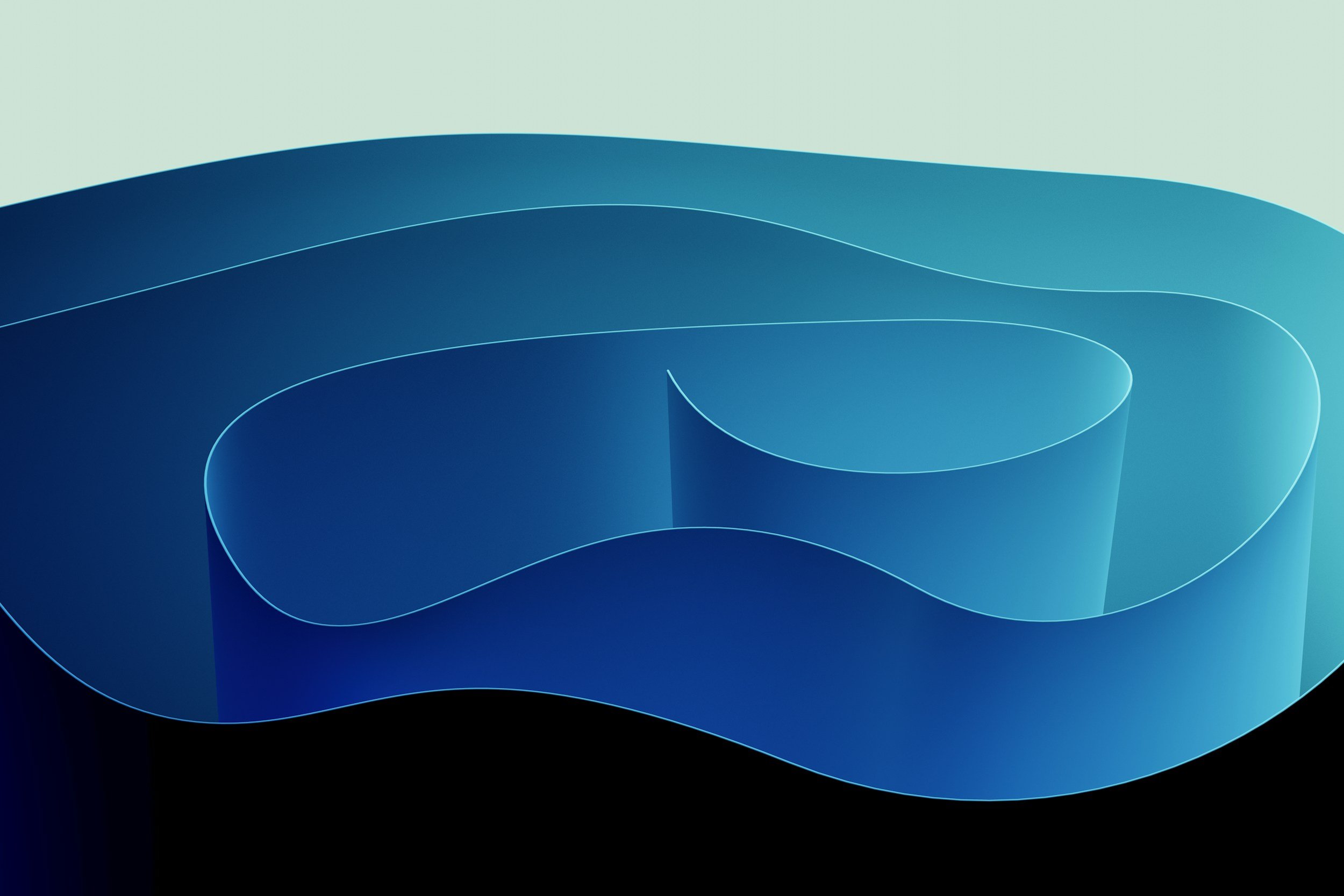
How to Implement Co-Browsing in Customer Support
Co-browsing is a tool that lets support agents interact directly with a customer's web browser in real-time. Unlike screen sharing, it focuses on a single browser tab, keeping sensitive data private. Businesses using co-browsing report a 5.1% annual boost in customer satisfaction and faster issue resolution.

5 Ways AR Enhances Remote Customer Support
Augmented Reality (AR) is transforming remote customer support by making it faster, clearer, and more cost-effective. Here's how:

Screen Sharing Best Practices for Support Teams
Screen sharing is a powerful tool for support teams, enabling faster problem-solving, clearer communication, and better customer trust. But to make the most of it, you need the right tools, preparation, and techniques. Here's a quick overview:
